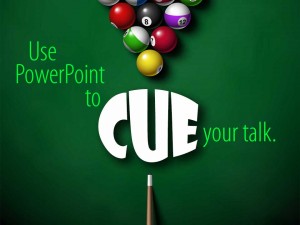A recent client, Steve, loved to use his PowerPoint slide deck as a cue so he wouldn’t forget any of his product details or where he was supposed to be in his presentation. Unfortunately, he overloaded his slides with every sentence and paragraph he wanted to remember. And then he would just read it all to his hapless clients.
Presenters use PowerPoint to cue themselves and lead them through their presentations all the time. Unfortunately, there is a natural and real fear of forgetting the order and detail of our material. This phobia causes many of us to store every minutiae of our content in endlessly bloated bullet points on dozens (maybe hundreds) of slides. So our need for cues turns into “Death by PowerPoint” for our audience.
Fight this urge to overload your slides.
Use minimal words to delineate your subject. These few words on the screen should give you all the cue you need to remember the order of your presentation. With those small prompts, you, the expert, should be able to orally fill in whatever details are appropriate. Those few words will give your audience the basic context of your comments without distracting them with an on-the-screen reading assignment.
And you won’t feel compelled to read a long-winded slide word-for-word.
Everybody wins!