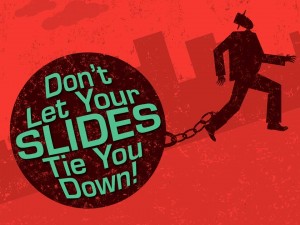Long ago I would start my PowerPoint presentations standing next to the screen so that the audience could see both my slides and me.
A trusted coach suggested that was the weakest spot I could stand in – in the shadows, back and to the side, away from my audience. This is where I would begin my presentations! Not good.
Presenters often have great difficulty avoiding the beam of light from their projectors. The projection device is often on a table or hanging from a low ceiling in a conference room or other small space. And the speaker, being correctly concerned to not stand in the path of the light, will often anchor him or herself back into a corner to one side or the other of the screen.
So where can you go? Where can you stand? And can you effectively move when presenting a PowerPoint deck? The answer is that you have to actively look for and think about your movements.
- Before you begin, check out the room and your speaking area. Be aware of the placement of the projector, the audience, the screen and where there is light for you to stand in and be seen.
- Avoid standing back next to the screen — this will probably put you in the shadows and in a weak and ineffective position.
- Consider beginning your presentation without visuals. You can then blank out the screen and stand in the power position directly in front of and close to your audience. (This is another good reason for dumping your lame title slide!)
- Build in black screens where you can move back to the center of the room and establish your position of authority.
- At appropriate points you may consider crossing the path of the projected image to get to the other side of the room. This can be a little disruptive so don’t do it too often or when you are asking the audience to concentrate on an important visual. Transition points are best.
Often, because of the room layouts, your movement options are limited. But you don’t have to just stand there and take it.