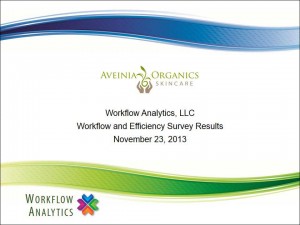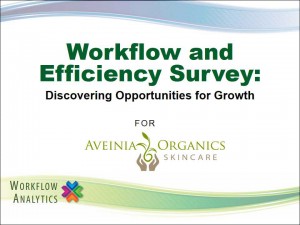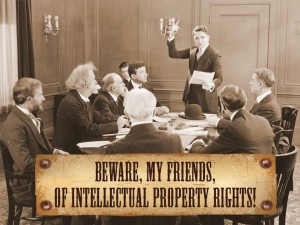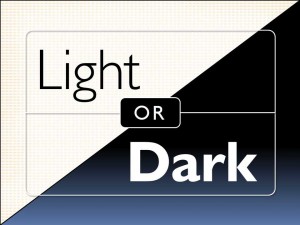Before and After: Opening slide makeover
Business presenters often have that nagging feeling that their slide deck is weak but they don’t know where to start the rehab. This week’s slide begins at the beginning — the opening or title slide.
This original (left) is a remake of a slide presented by a client. It is a good example of how a heavily designed template coupled with the default type and sizes can lead to a weak slide — a bad way to start any presentation. The goal of an opening title slide, if used, should be to help the the audience identify where they are going and how interesting that trip will be. They want to feel that their attention will be well spent. The original shows the rather distracting graphics and branding of the template coupled with the weak default type style and size for the headline. Not too exciting.
For the remake I wanted to make this opener more powerful and engaging. I made the headline large and inviting and then created a hierarchy of text, logos and graphics to support it. Now the audience can easily get the importance of this presentation and whether or not they want to be there.
Step-by-step changes:
- I increased the size of the headline, made it a heavier typeface (Arial Black) and moved it to the top of the text area.
- A bold, but smaller subhead was added that helped identify an audience benefit.
- The target audience’s logo, Aveinia Organics, was enlarged and moved below — a logical progression for the viewer.
- The color swirls were spread to allow for more white space in the center area.
- Next, I lowered the intensity of the graphics using a white box overlaying both the blue and green swirl. I set the transparency to 30% or so in the Shape Fill menu in PowerPoint.
- The Workflow Analytics logo was moved up and over to a more subtle and balanced position.
- Finally, I sampled a color from the lower swirl and applied it to the headline to help tie everything together.
When you use an opening slide, make it work to quickly engage the audience and build their excitement for the trip you will be taking them on.
One small warning: In a corporate environment be sure you are comfortable with pushing the rules and limits of branding guidelines. Some organizations will hold fast while others will allow for some flexibility. Check it out first.