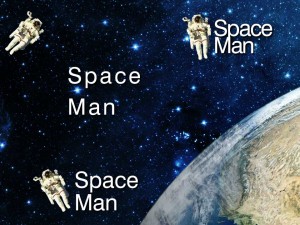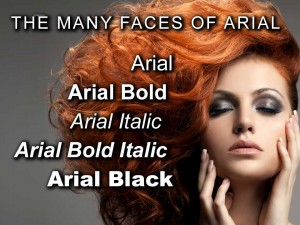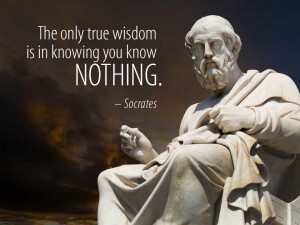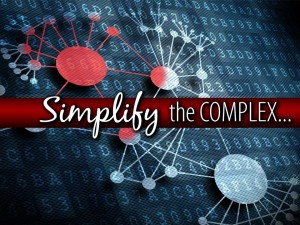Spc, space or s p a c e
Using space well is a sure sign of a professional designer or at least the sign of someone who cares about the quality of their work. And how to see and use space properly is probably the hardest thing to teach anyone. For our purposes let’s define space as how far or near one element is to another in a layout or slide. Or how close a line of type is to the next line. Layout space is composed of both the elements involved and the “negative” area between them.
The only rule I ever heard that made any sense is this: Elements that relate to each other should be close together. Elements that do not relate to each other should not be close together. That’s a little helpful but it doesn’t go far enough.
Here are my suggestions:
- Observe what others do in terms of spacing and positioning.
- See and learn what seems right and natural — what works — and what doesn’t. You will start to develop an educated eye for spacing and design.
- Finally, be fussy with your slides and layouts. Fine-tune the space between elements, between lines of text, between elements and borders/margins and between boxes and the text they contain. Keep fiddling with your work until it looks and feels right.
Realize that the time and effort you extend will pay off nicely in a more polished and professional presentation.