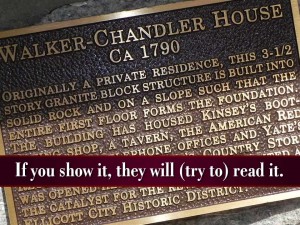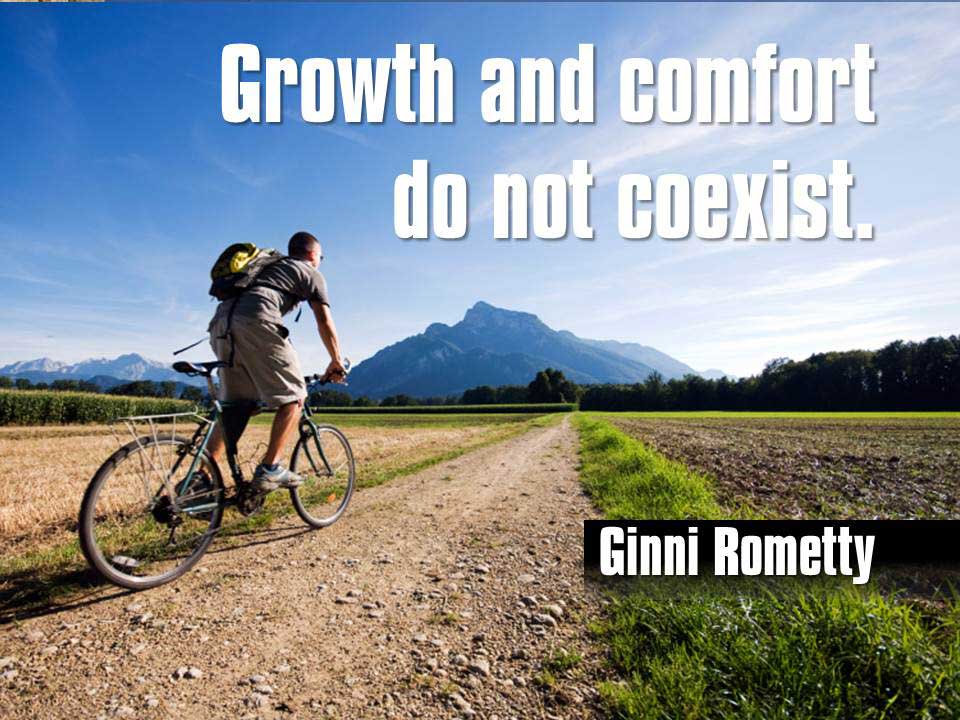If you show it, they will (try to) read it
Watching a presentation lately I was reminded of a principle that is fundamental to how audiences might experience what we do. The presenter projected an image of an historical plaque. The text on the plaque was only slightly relevant to the subject. I, and I assume most members of the audience, read the first line or two and then gave up. It was too much and it really didn’t add to any deeper understanding of the subject matter.
The principle: If you put text on the screen, any text, in any quantity, your audience will read it. Or at least they will try to.
If the text is too long, too boring or irrelevant they will quickly give up and then, quite possibly, they won’t do it again — you may have lost them.
Another great reason to only show the fewest words — just the ones that matter.