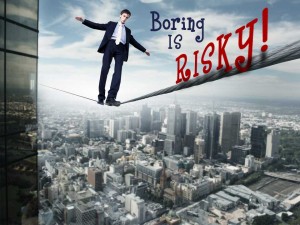How to MacGyver* a bad PowerPoint deck

I often receive the comment when I train corporate or organizational groups that they are required to use the company PowerPoint template and styles. Some are even forced to deliver a canned PowerPoint deck as is. Invariably, these are dreadful creations — dumbed-down and loaded with slide after slide of endless bullets and text, built on the blandest of templates.
Sound familiar? If you are presented with this scenario, there is still much you can do. How would MacGyver* fix a bad PowerPoint presentation? A caution: please measure the usefulness of these ideas against the possibility of angering your higher-ups or the entrenched “we always do it this way” folks in your organization.
If you can’t change anything and are required to deliver a pre-built but weak slide deck.
- Determine what content is critical to your audience and what isn’t.
- Introduce with a discussion of what to watch for and what to ignore.
- Likewise, debrief and discuss the important areas and minimize what wasn’t important.
- Whatever you do, don’t read slides word for word. Paraphrase. Try reading the first few words and let them read the rest. Just don’t read everything to them.
- Use a little humor. Make fun of your terrible PowerPoint deck. (careful here — don’t get fired!)
- Use your remote (or press the “B” key) to black out the screen to pause and interject your comments, have a discussion, switch to other media, etc.
- Use the blackout key to tell a story about your organization and its employees or clients.
- Use collateral pieces, white papers, handouts, etc.
- Be willing to try anything to break up the boredom, lift the energy and help the audience focus on the important material.
A bad PowerPoint deck is a challenge to you to step up your game and become a better presenter. Strive to keep your audience’s best interests in the forefront. If you can pull it off you will be their PowerPoint superhero.
*MacGyver is an American television series about a secret agent, Agnus MacGyver, who could get out of any difficult situation with a paperclip, some bubble gum and the lint from inside his sock. As bad as some PowerPoint presentations can be, he would certainly be resourceful enough to figure a workaround.
Next week: What to do if you can change a few things in a bad PowerPoint presentation.