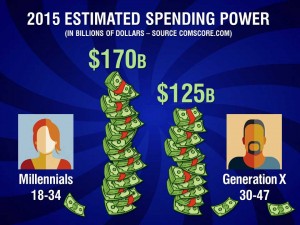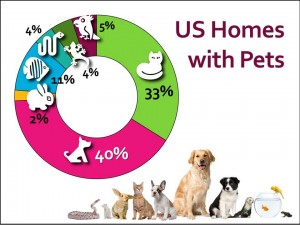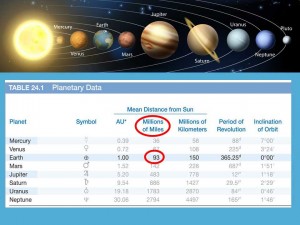What to do with numbers (part 4) – Go big!
When you want to drive home the impact of a critical number in your presentation nothing does it better than showing it big — maybe really big. It is important to set up the context in advance. That may mean first displaying a slide with the full data set in a table or chart to explain the 30,000 foot view. Then you can drill down with a slide with the over-sized numbers that illustrate your point powerfully.