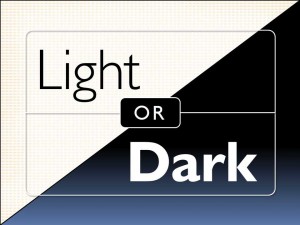It’s the most basic design decision when planning a PowerPoint project: Light background or dark? Corporate presentations often have to conform to a specific company style or template. For many of us though, we have to confront the light or dark question at the beginning of the process. Some random thoughts:
- The default seems to be a white slide with plain black text. (Add a plain black headline and a few bullets and we have that dreadfully boring look we have all come to hate.)
- Many presentation experts will say that text against a light background is most legible in bright rooms while a dark or black background is best for darkened rooms. This may or may not be true — you will have to judge for yourself.
- I personally like the dramatic effect of white or bright text against a dark background. If the text is large (it should be), there is not too much fine detail in the letterforms and there is enough contrast between the text and its background, legibility will not be an issue.
- Finally, I find the large expanse of brightness from a light background to be distracting — unnecessarily drawing the audience’s attention from the speaker.
I often use full frame images and then overlay text, but when I use a consistent background throughout a presentation I generally choose dark or black.
Experiment with your next project and see.